Used Tagalog : Holy Bible for Windows 10 for Windows?
The Download Now link directs you to the Windows Store, where you can continue the download process. You must have an active Microsoft account to download the application. This download may not be available in some countries.
Developer’s Description
By Beblia
Read the Holy Bible in Tagalog.
1. Listen to any chapter from the Bible.
2. Send verses via email, Facebook, Twitter and other forms of sharing.
3. Copy verses, even the whole chapter if needed.
4. Search the Bible.
5. Add bookmarks.
6. Highlight text.
7. Add notes.
8. Read the Bible in one year.
9. Add (Info) to your calendar.
10. Saves your recently read chapters.
11. Find text on page.
12. Pin your favorite verse to Start Screen.
Customize:
Change the verse color, padding, indent, spacing, font size, font family and opacity. We provide 10 stock images but if you want to you can add your own background image, or background color.
Used Tagalog : Holy Bible for Windows 10 for Windows?
Explore More

English-Persian Offline Dictionary for Windows 10
Paid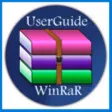
WinRaR User Guide for Windows 10
PaidEmanual
Free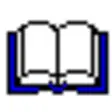
Ebook How to Win Millions Dollars inBets on Horse Races
Free
English-Persian(Farsi) Dictionary for Windows 10
PaidChicago Electrical Contractors Exam Prep Course
Trial versionBible - The Illustrated World English Bible
Trial versionBible - The Illustrated Holy Bible
Trial versionThe Big English Encyclopedia
Trial versionChoose The Right Tutor
FreeBible - The Illustrated King James Bible
Trial versionHuman Anatomy and Physiology For Windows
Trial version