StepVoice Recorder for Windows
- By StepVoice
- Trial version
- User Rating
Used StepVoice Recorder for Windows?
Editors’ Review
Download.com staff
What’s new in version 1.8
StepVoice Recorder for Windows
- By StepVoice
- Trial version
- User Rating
Used StepVoice Recorder for Windows?
Explore More
Sponsored
Adobe Photoshop 7.0.1 Update
Free
RD-H30+
Free
Front End Convert Drop
Free
PolyPhonix Studio
Trial version
CdCat
Free
Coolmuster iPad iPhone iPod to Computer Transfer
Trial versionWinamp 5.1 Language Pack (Menu Thai)
FreeWavePad Masters Edition
PaidMPEG Joiner
Trial version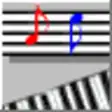
QuickScore Elite
Trial version
Webcyte Design Alarm Clock
FreeSpeak-to-Mail
Trial version