Startup View for Windows
- By Startup View
- Trial version
- User Rating
Used Startup View for Windows?
Developer’s Description
Startup View is a Startup Program, Auto Shutdown Manager and Task Scheduler in one. This means you can make your PC boot faster, shut down your PC whenever you want and launch programs at any time and date.
How it works?
Under the Startup Manager tab you can choose which programs should start up automatically after your PC is booted up. You can add and delete programs as you wish.
Another feature is being able to schedule when you want your PC to shutdown. You can automatically log-off or restart at any day and any time you want.
A special feature is that you can also set a specific date and time for a program to start up. If for example you often use your browser on Saturday and Sunday, you can set Startup View to launch the internet browser at those days on specific times. These tasks can be managed under the Task Scheduler Tab.
Startup View for Windows
- By Startup View
- Trial version
- User Rating
Used Startup View for Windows?
Explore More

Windows Internet Explorer 8 MUI Pack for Windows XP
FreeSpectro Spectrum Analyzer
Trial versionVistAble
Free
Runningman Home Inventory Database
FreeRunningman Password Database
Free
NSF Repair Kit
Trial version823324.zip
Freesgl106.zip
Free9440-X64VISTA64-64-A-US.EXE
FreeRicoh MediaCard Controller
Free
A-Calc Ark Survival Evolved for Windows 10
Free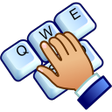
Automatically Press or Type Keys Repeatedly Software
Trial version