Used Report Inverter for Excel for Windows?
Developer’s Description
By Databilio
Used Report Inverter for Excel for Windows?
Explore More

Bell Write
Free
Excel Count Frequently Used Phrases Software
Trial version
TileNote
Free
Insert Lines In Multiple Text Files Software
Trial version
Abjad
FreeStyle Manager for Microsoft Excel
Trial version
SourceNote
Free
Word to Flash Converter 3000
Free
SSuite Spell Checker
Free
e-PDF To Word Converter
Trial version
sekvenz
Trial version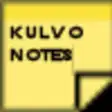
Kulvo Notes
Trial version
