Used Quick PDF Converter for Windows?
Editors’ Review
Quick PDF Converter provides users with a program that changes PDFs into different file types. With a user-friendly interface and quick, accurate results, this is a great choice for anyone in a conversion jam.
With a professional layout, featuring well-planned white space and intuitive commands, we were able to instantly leap into action. Users will most likely not need the FAQ, but an in-depth one is available for anyone who finds a snag in the process. Converting our PDFs was a pleasant experience all around. Users select a file from a file tree and choose its destination using the same setup. Below these file trees are four large icons that allow for the PDF to be changed to a Word doc, an Excel file, an image, or a PostScript. Users need only press the appropriate button and the file converts in a matter of seconds, though we found the larger the file, the longer the conversion. The bottom of the Quick PDF to Word screen also features a simple gallery of options. Language, layers, image recovery, and layout options are all broken into easy radio button options. We felt that the default settings were adequate and that these will apply only to experienced users.
The program's trial offers 30 conversions. With a professional interface, simple functionality, and special features that allow experts to dial in a perfect conversion, we found this program to be a good match for all skill levels.
What’s new in version 4.1
Used Quick PDF Converter for Windows?
Explore More
Dia
FreeChange Case Excel Add-In
Free
Gwennel
Free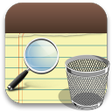
List Remove, Compare & Duplicate Manager Software
Trial versionAntrasoft SpamKiller
Trial versionsimplenoter
Free
Movie Outline
Trial version
2007 Microsoft Office Suite Service Pack 1
Free
LAselect
Trial versionAphrodite for Powerpoint
Trial version
CM3 Control Master
Free
Peroit PDF Merger
Trial version