PowerStrip for Windows
- By EnTech Taiwan
- Trial version
- User Rating
Used PowerStrip for Windows?
Editors’ Review
Entech Taiwan's PowerStrip simultaneously supports multiple graphics cards from different vendors. It can extend the usefulness of older cards and legacy installations by supporting cards as old as the ATI Mach 64. It exerted a level of control over our graphics and display hardware that we've never seen in a standalone utility.
Installing PowerStrip makes changes to your registry and requires a reboot so that it can do its job. The program offers about 500 controls over your system's graphics hardware, yet we found it extremely easy to use. Tool tips and numerous online resources stand ready to help, if needed. The easiest way to access PowerStrip is to click its system tray icon, which calls up a menu accessing configuration dialogs for application, display, color, and performance options, which can be saved as "profiles." There's also a general Options menu that accesses numerous program preferences as well as extras like hotkey and resource managers and multiple monitor settings. Each profile menu offers default and configuration options, the latter consisting of pop-up dialogs with a compliment of typical controls and options and some useful touches, such as spectral bar displays. Advanced options call up additional dialogs with still finer settings; for instance, the display profile dialog's Advanced Timing Options includes pixel-by-pixel adjustment of horizontal and vertical geometry, a pixel clock setting, and yet another dialog for customizing resolution, while the performance options include engine and memory clock sliders: Use with care!
PowerStrip is listed for all Windows versions from 95 to Vista, but Windows 7 worked just fine; PowerStrip even recognized the edition.
Editor's note: This is a review of the full version of PowerStrip 3.87. The trial version is limited to 30 days trial only.PowerStrip for Windows
- By EnTech Taiwan
- Trial version
- User Rating
Used PowerStrip for Windows?
Explore More
Sponsored
Adobe Photoshop 7.0.1 Update
Free
GroupShot
FreeFlash & Media Capture
Trial version
Topaz Lens Effects
Trial versionKingshiper Vocal Remover
Trial versionVisual Discomix DJ Basic
Trial version
Mourao Image Grabber
Trial versionFlash Video Player
FreeBHplayer 2.5 - English
FreeLoopTeK MediaMyWay
Trial version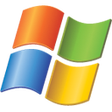
CD Slide Show Generator
FreeCD Player Maximus
Free