Used PDF Annotator for Windows?
Editors’ Review
PDF Annotator is a powerful program that allows users to make a variety of different kinds of notes on PDF documents. The program's many features and intuitive interface make it a great choice. We wish we'd had it when we were in grad school!
The program's interface will be familiar to users of Microsoft Office products. Nearly all of PDF Annotator's features are accessed through the program's customizable toolbars. Although it may not be immediately obvious what all the little buttons do, a few minutes of playing around with the program makes most functions clear. The built-in Help file is well-written and thorough, giving users plenty of guidance on the program's less obvious features. And what a lot of features there are. Nearly anything you would do to a piece of paper can be done to a PDF using PDF Annotator. Highlight, underline, circle, and handwrite or type comments. If you can't draw a straight line with a mouse (and who can?), the program's autosmooth feature will straighten lines for you, keeping your document tidy. The program even has a stamp feature with arrows and other useful symbols, and users can create their own stamps from images on their computers. Users can keep their annotations editable or save them permanently to the document.
PDF Annotator has a 30-day trial period. It installs a desktop icon without asking but uninstalls without issues. We strongly recommend this program to all users looking for an easy but multifeatured way to annotate PDF documents.
What’s new in version 4.0.0.402
Used PDF Annotator for Windows?
Explore More

Recovery Toolbox for Word
Trial version
Excel File Splitter
Trial versionSigil
Free
iPubsoft CHM to HTML Converter
Trial versionHLP to RTF Converter
Trial version
RTF Editor Software
Trial versionDocPixie
Trial versionEZ-Forms Viewers (Free)
FreeAscToRTF
Trial versionAnyBook Pro Standard
Trial versionAnyBook Basic
Trial version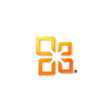
Microsoft Office XP Professional
Trial version