Lomotif Music Video Editor - Add Music & Effects for iOS
By Lomotif Private LimitedFree
Key Details of Lomotif Music Video Editor - Add Music & Effects
- Make music videos for Instagram, Snapchat, Musical.
- Last updated on 2/21/2024
- There have been 4 updates
- Virus scan status:
Clean (it's extremely likely that this software program is clean)
Developer's Description
Explore More
TextMask
PaidInsta Emoji Photo Editor- Add Cool Emoticon Stickers to your Pictures
FreeDiana Photo
PaidLiveFrame - Digital Photo Frame
FreeAdd Music To Video
PaidValentine's Day 2016
Free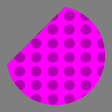
STIP.xyz
Paid
My Photos & Images
Free
Shot Camera - Cartoon Face App
Free
Time Shift Video Camera
Free
I Was There - Souvenir Photo
Free
Aquarium Wallpapers-Fish Walls
Free