Used LiberKey for Windows?
Editors’ Review
We're big fans of portable freeware. These tiny tools perform a huge range of tasks, and often they're the only option to do the job. But many times you'll find lots of tools available for the asking; keeping track of them all gets to be a problem. That's where LiberKey can help. This free application serves as a central access point for a whole bunch of free tools. It downloads them for you, arranges and groups them so you can find what you need when you need it, and launches them. It tracks your favorites and recently used apps, and it's searchable.
LiberKey's user interface has the look of a media player or similar app, and it opens on the desktop near the notification area. The program's wizard offered to download groups of freeware in Basic, Standard, and Ultimate suites. The Basic suite offers 13 apps, including such old favorites as 7-Zip, CCleaner, and KeePass; the total amounted to just under 55MB, though we reduced the download by deselecting those apps we already had or didn't want. Pausing the cursor over any app opened a brief but helpful explanation of what the tool does. A single click downloaded, installed, and listed each app in LiberKey's categories, including Audio, File Management, Office, and System Utilities. We simply had to click an app's entry in LiberKey's menu to launch it. LiberKey offers a variety of compact pop-ups and dialogs to manage its features and options, plus useful right-click menus for accessing it all. Clicking the LiberKey Tools button produced a main menu letting us set the program's configuration options, add and manage apps, add and remove portable shortcuts, enable file associations, and other useful selections. The interface even displayed our C drive's disk space. A prominent Help button opened Web-based support options.
LiberKey proved a pretty neat way to handle portable applications. And there are hundreds available; LiberKey's Ultimate suite lists 145 itself, and the Standard suite has 83 programs available. We saw many standouts, too, such as Audacity, fre:ac, HWiNFO32, and CrystalDiskInfo, and that's barely scratching the surface.
What’s new in version varies-with-device
Explore More

Microsoft Windows Azure Marketplace DataMarket Add-in for Excel Community Technology Preview 2
FreeCopy (72) of v2.0.zip
Free9218raid.zip
Free
FinePrint Server Edition
Trial versionCopy (59) of wireless.exe
FreeSitecom Wireless Network PCI-Card 100M
FreeParagon Total Defrag (32-bit)
Trial version
Overload Monitor
Trial version
View Deleted AD Objects
Free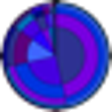
KNOS Demo 64 bit
Free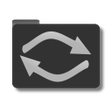
FileMyster
Free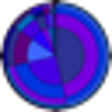
KNOS Demo 32 bit
Free