Used Hindi English Dictionary - Hinkhoj for Windows 10 for Windows?
The Download Now link directs you to the Windows Store, where you can continue the download process. You must have an active Microsoft account to download the application. This download may not be available in some countries.
Developer’s Description
Used Hindi English Dictionary - Hinkhoj for Windows 10 for Windows?
Explore More

MB Chinese Numerology
Free
LibreOffice Impress Training for Windows 8
Paid
SIMS Teacher for Windows 10
Free
MB Kabbalah Astrology
Free
PassGuide Cisco 642-902 Testing Engine
Free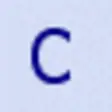
A+ Essentials Exam Simulator
Trial version
Japanese Myanmar (Burmese) dictionary for Windows 10
FreeKids NetLinks Noggin Browser
Free
Dog Care
Free
MB Numerology Pro Software
Free
MB IChing Tarot
Free
MB Karmic Astrology
Free