Used Hangouts for Android?
Editors’ Review
Google Hangouts is a well-designed messaging service available across multiple platforms, offering text, audio, and video services in one easy-to-use app.
Pros
Chat with a friend or a group: Chat one-on-one or carry on a conversation with as many as 100 people simultaneously. Video chats can handle as many as 10 participants. The audio and video quality are good.
Works across platforms: Hangouts is an app for Android and iOS, but it's also available in Gmail and Google+ and through the Chrome app on Windows, OS X, and Chrome OS. It's easy to start a chat on one platform and pick it up on another.
Mix messages: You can send and receive Hangouts and SMS text messages and quickly switch between the two. You can sign in to multiple accounts and chat with contacts from all accounts.
Calls: Make calls to contacts over your cellular network directly from Hangouts. Add Google's Hangouts Dialer and you can make Internet calls as well.
Send attachments and your location: Tap the paperclip icon in the chat box to send a photo or a sticker. You can also attach a map of your current location to a message.
Modern look: Hangouts is wrapped in Google's Material design, giving the app a pleasing and unified Google look and feel.
Cons
Lacks fine message control: You can't delete individual messages from a contact, only your entire history of messages.
Bottom Line
Google's Hangouts is well designed, works seamlessly with your Google contacts, and is available across multiple platforms. Its combination of text, audio, video, and cell and Internet phone services puts it on a par with other solid messaging apps, including Skype.
What’s new in version 36.0.340725045
- Bug fixes.
- Android 8.0+ devices: Customized ring and chat message tones for individual classic Hangouts conversations and contacts will be removed. You can still customize general ring tones and messaging sounds for classic Hangouts by accessing Settings via the Menu section of the app.
Explore More

PPP Widget 2 (discontinued)
FreeCar Diagnostic Pro (OBD2 + Enhanced)
Free
Not Call Log Classic
Free
Bote: Private Email on I2P
FreeDirect Chat for WhatsApp without Save Phone Number
Free
SMS Dual - Android Messaging App
FreeInformer for Wear OS (Android Wear)
Free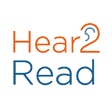
Hear2Read R2 Kannada Text To Speech Male voice
Free
OTO Global International Calls
FreeCall Verify - Robocall Blocker and Call CAPTCHA (Unreleased)
FreeMobile Hotspot - Wifi Hotspot 2020
FreeIntranet
Free