Used Free Audio Converter for Windows?
Editors’ Review
Free Audio Converter lets you convert files to different output formats on your Windows computer, so you can play them through various other programs and devices. No matter why you need to make the conversion, this software gives you the tools you need to finish off the process quickly.
Pros
Batch conversions: You can add as many files at a time as you want to this program, provided you want to convert them all to the same output format. Once all the files are in place, you just have to hit Convert and let the app take care of the rest.
Output options: Through this program, you can convert files to MP3, M4A, FLAC, ALAC, AMR, WAV, WMA, and several more. You can also select the output quality, with options including Original, LAME Insane, LAME Extreme, LAME Standard, High Quality, and Old Standard, among others.
Cons
Little guidance: There is really no Help file or other similar document to accompany this program. While the controls and features are straightforward enough, it would be nice to have something to reference if you did have a problem.
Bottom Line
Free Audio Converter is a good option, if you often need to convert files from one format to another for any number of purposes. It works quickly, and the Batch Conversion feature makes converting multiple files at once all the more convenient. And because it's free, there's really no reason not to try it out to see if it has the features and tools you're looking for.
What’s new in version 5.1.7.215
Used Free Audio Converter for Windows?
Explore More
Sponsored
Adobe Photoshop 7.0.1 Update
Free
Music Convert Master
Trial version
CD Rip Master
Trial version
ThunderSoft Flash to Audio Converter
Trial versioniExporter
Free
Audio Convert Master
Trial versionZortam CD Ripper
Trial version
MeowMidi2Mp3
Trial versionAllok WMA MP3 Converter
Trial version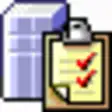
Bestecho MP3 Converter
Trial version
CD Copy Master
Trial version
Sonne DVD Burner
Trial version