Used Find My iPhone for iOS?
Editors’ Review
Find my iPhone helps you find your misplaced Apple device by showing it on a map and optionally making it play a sound. If a device is lost or stolen, you have the options of locking the device down, displaying a contact number, and wiping it clean.
Pros
View all devices on a map and remotely trigger a sound: When you open the app you'll see all of your online devices on a map, and you'll be able to make them produce a sound, even if they are in silent mode. The option is extremely handy if a phone gets lost inside the house.
Display a contact number: In case the device is question shows up where it's not supposed to be, you have the option of sending a message along with your contact number, which can be read by anyone.
Remote wipe: If your device is stolen, you can protect your privacy by wiping all data the next time it is online.
Cons
Always-on tracking: The downside to having such a convenience is that your devices are regularly being asked their locations, and the information is being aggregated on Apple's servers.
Bottom Line
Find my iPhone is one of those services that is handy for finding missing devices and essential if they are lost or stolen. Thanks to its intuitive interface, everyone can navigate and use the app and have that one extra layer of protection and peace of mind.
What’s new in version 4.0
Explore More

iCloud Drive
Free
NeoSpeech - Text to Speech US (TTS) LITE
FreeiMemory Link
Free
DoorFlow Utility
Free
Furrion ES Control
Free
FluvalSmart
Free
Paper Calc Free - calculator with virtual tape
FreeLoomie
Free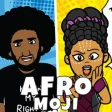
AfroMoji: Black Emoji Stickers
Free
Agncia Virtual Sanesul
Free
Carpenter Square Corner Tool
PaidRemote for fire tv stick
Free