FileSalvage for Mac
- By SubRosaSoft
- Trial version
- User Rating
Used FileSalvage for Mac?
Editors’ Review
With its clean, accessible user interface, FileSalvage for Mac allows you to search and recover accidentally deleted documents from working as well as damaged hard drives with ease. It's a premium app that comes bundled with several useful features, including a file viewer and the ability to save your scanning progress. If you're willing to pay for those features, you'll like this app.
Following a quick installation, FileSalvage for Mac's trial version lets you try out the Expert mode -- two others are available for the premium edition. The interface has a clean and modern look that ranges in complexity depending on the selected mode of operation. The app scans files reasonably quickly (1GB/minute) and has a good recovery rate. Two features that will impress you are the ability to scan and retrieve files from disk images (DMG files), and the implementation of a QuickLook-like action, which lets you preview selected files by pressing the spacebar. Another nice touch is the ability to save your scan progress and resume it later from where you left off.
Whether you're a casual user who occasionally deletes files by accident, or a Mac consultant who does data recovery for clients, FileSalvage for Mac won't disappoint you. While the price tag may be high for some users, professionals who rely on this type of software will find the performance and features worth the investment.
Editors' note: This is a review of the trial version of FileSalvage for Mac 7.5.
What’s new in version 9.2
- Compatible with Mac OS X 10.7 Lion
- Updated scan and recovery engine
- Updated language localizations
- Various bug fixes
Explore More

Disk Inventory X
Free
Softtote Mac Free Data Recovery
Free
Coolmuster Android Assistant
Trial version
Disklens
Trial version
Index Your Files
Trial version
Directory Tree
Paid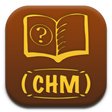
Read CHM
Free
DoYourData File Eraser
Trial versionBulk File Renamer
Free
Apeaksoft Mac Cleaner
Trial version
MacDropAny
Free
Type And Creator Changer
Trial version