Used FenrirFS Portable for Windows?
Developer’s Description
By Fenrir
Used FenrirFS Portable for Windows?
Explore More
Salvation Scan and Restoration Program
Free
Recover4all
Trial version
FF File Time
Free
Safe365 External Hard Drive Data Recovery Wizard
Trial version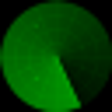
Duplicate Radar Free
Free
AFN Windows Shell
Trial version
File Properties Changer
Trial version
Free Windows Data Recovery
FreeByte Doctor Pro
Trial versioniPodCALsync
FreeExpressFolders
Trial version
WinClean
Trial version