Used Emote Maker for Windows?
Editors’ Review
Does Emote Maker make emoticons? Yes it does, but just barely. Is there anything else even remotely positive that we can say about it? No, we don't think there is.
We like the idea of making our own emoticons, the little smiley faces that can liven up chats, e-mails, and blog entries. Although at first glance Emote Maker seems like it would be easy to use--just drag and drop the features you want and then save your completed emoticon--in practice the program is a disaster. It's a huge memory hog, slow and unresponsive, and even opening the built-in Help file is a multiminute ordeal. The interface looks intuitive, but it turns out not to work the way you think it will; that slow-moving Help file is a necessity. Even once you figure out how the program works, it's difficult to navigate, both because it's so unresponsive and because it's simply not intuitive. The English used throughout the interface and Help file is questionable--the plural of "face" isn't "face's"--and the whole thing generally reeks of amateurism. We will say that the program seems to provide a large number of choices for each emoticon feature, giving users many mouths, eyes, and other components to choose from. But when a program is this difficult and irritating to use, its content is really beside the point.
Emote Maker is free. It installs politely but leaves a folder behind upon removal. We do not recommend this program.
Explore More
Sponsored
Adobe Photoshop 7.0.1 Update
FreePhotoshop SVG Exporter
Trial version
iPubsoft PDF Encrypter
Trial version
3D Model Viewer
FreeMandelbulber
Free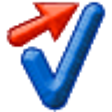
Vextractor (64-Bit)
Trial version
Photo Viewer Booster for Windows 10
Trial versionPinch
FreeMesh To Solid for Bricscad
Trial versionEmbossWorks
Free
Ailt PDF to Image Converter
Trial version
Ailt PDF to PowerPoint Converter
Trial version
