Used Crazy Files for Windows?
Editors’ Review
Download.com staff
Pros
- Batch renaming for hundreds of files and folders.
- Customizable text before and after numbers.
- Zero-padding for fixed-length numbering.
- Replace or delete specific text in filenames.
- Option to change file properties.
Cons
- No mention of undo functionality.
- Directories mode for cross-folder changes is complex.
- Filtering options are basic.
- User interface details are not provided.
- No information on scripting or automation support.
Explore More
EpNamer
FreeSplit It
FreeStylet File Manager
Trial versionSuperSync
FreeBDS Find Duplicate Files
Trial version
Monitor Folder For Changes Software
Trial version
MD5 Checker
Free
Libraries File Explorer App
Trial versionHomeDataSafe (HDS)
Trial version
SysInfoTools PST upgrade and Downgrade
Trial version
Softaken Zimbra Converter
Trial version
AFN Windows Shell
Trial version