Used Camera+ for iOS?
Editors’ Review
The vanilla camera app on the iPhone and iPad does a decent job at capturing those special moments but sometime the occasion may calls for more. With Camera+ you can turn that little camera into something that will give most dedicated point-and-shoot a run for their money.
Packed with a ton of features, Camera+ will bring that dinky phone/tablet camera to the next level. With burst mode those fast-paced sports shots are now within your reach. Timer function will set free you from another self-portrait with the lower quality front-facing cam. Finally, the featured Stabilizer mode is available for all the trembling hands photographers out there. Camera+ also includes a photo-editor for a little post processing of your creations. Although it doesn't offer complete freedom in editing, the presets does a decent job at mimicking a regular camera's settings such as; adjusting for Clarity, Flash, Cloudy, Shade, Fluorescent lighting, Night shots, Scenery and so on...
Once you've made the switch to Camera+, it will be hard to return to the stock app. Except perhaps for doing HDR shots, as that is the one aspect it doesn't handle well. Another minor complaint is that after the shots are taken, they need to be saved in order to appear in your device's album folder. You can, however, set the app to automate this process. That being said, the price-to-features ratio of Camera+ makes it one of the must have app whether you're into serious phone photography (phonography?) or just like taking pictures.
What’s new in version 10.42
Introducing Camera+ 9.1 with more RAW POWER... and more POP!
For you photographers who want total control over your photos and wish to attain the best possible quality in doing so, you'll be very pleased to hear that in Camera+ 9.1 we've enhanced the RAW capabilities that we recently added in Camera+ 9 to help you do just that.
Specifically, when you have Camera+ set to save the RAW photos when you shoot, we've added options to enable you to either keep together or separate the JPEG/TIFF and RAW portions of your photos when you go to save them. So you can now either save them as single combined photos or separate each into two, with one being the RAW DNG (digital negative). Separating the photos can make it easier to deal with them if, for instance, you move them to a computer for further processing.
Additionally, we've added options so that you can export either just the JPEG/TIFF portions or just the RAW portions to your Camera Roll. You can access these new export features via the action button in the RAW Lab, and via long press or 3D Touch on the Save button in the Lightbox.
Did somebody just say 3D Touchkwscnmrkkwscnmrk
Along these lines, we've also added 3D Touch capabilities to several areas of Camera+. Most notably, you can now 3D Touch the Lightbox icon right from the camera screen to access the most recent photo in your Lightbox. So now you have zippy access to the last photo you've shot and you can do things like copy it... save it... or share it without having to jump into the Lightbox. You can now even quickly delete those inadvertent thumb shots and unwanted photobombs right from the camera screen. Nifty, ehkwscnmrk
But we caught the 3D Touch Fever and didn't stop there... so you can now 3D Touch various elements in the Lightbox, too. "Precisely whatkwscnmrk" you askkwscnmrk Well, where would the fun be in that if we just told you. For those of you with 3D Touch-capable devices, you know that 7/8 of the fun of 3D Touch is the mystery-meat aspect of it where you just start jamming your thumb on various things and hope that something magical will peek and/or pop. So we won't ruin that experience for you by telling you anything further. Consider it an early Easter Egg hunt. Enjoy!
Moving back into the 2D realm where there are far less mysteries & surprises... we've renamed the AutoSave section of the menu to Save because we've added some save-related functionality and it all lives nicely under that heading now. The new functionality is a feature that enables you to choose between either revertible or non-revertible edits when you save your pics to your Camera Roll. Revertible pro: you're able to undo any edits to your photos, even after saving them. Revertible con: saved photos take up more space on your device. And vice-versa for non-revertible, of course. Sidenote: Autocorrect has been beaten to submission regarding trying to change "revertible" to "reversible". WIN!
For you metadata geeks who like to be all in-the-know, we've added a few niceties, along with some spit & polish to the ever-informative Info panel.
And finally... coming to you directly from the Department of When You Remove Existing Features, It's Guaranteed to Bite You in the You Know What, No Matter How Insignificant You Think They Are: we've added a "new" JPEG Downscaled quality option to compensate for the recently removed Optimized option. Or you can look at it as us "re-introducing" it with a different name and better functionality. Or mayyybe even "un-retiring" itkwscnmrk Take your pick. We'll just be over here growling, but with our tail between our collective legs...
If you peer over the horizon, you just might be able to catch a glimpse of Camera+ 10 making its way toward you. One word for now: AMBITIOUS
Explore More

Sponsored
Adobe Illustrator
FreeDigiCam
Free
CANANY
FreeCollageable - Photo Collage Maker, Pic Grid Free
FreeOLYMPUS Image Track
Free
Madventure 360
FreeRedan 3D Anaglyph Video Player & Converter
Paid
Awesome Filters - Digital Camera FREE
FreeSilence Camera - Spy Camera FREE
Free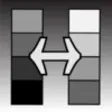
Grayscale Converter
PaidCandid
FreeMpix Tap To Print
Free