Used CCPlayer for Windows?
Editors’ Review
CCPlayer from Rambeau Christophe is another addition to the growing number of free media players out there. As media players go, it is certainly not one of those flashy apps with all the lights and trimmings. The publishers opted to present a rather simple interface with just the basic controls: Play, Stop, Next, Back, Playlist. If you're looking for fancy skins, this is not the media player for you.
CCPlayer will play most types of media: MP3, DIVX, MPEG, WAV. The interface itself is simple, unassuming, and easy to understand. Right-clicking on it will present additional options such as auto-volume and setting a time to turn the player on. Clicking on the Update option will bring you to the publisher's Web site where additional information is available.
CCPlayer is not the flashiest player out there nor does it claim to be. Other media players offer more functionality. However, it is a media player that plays movies and music. Some people might actually like this back-to-basics approach. We found no issues with the installation and uninstallation of the application.
Explore More
Sponsored
Adobe Photoshop 7.0.1 Update
FreeFix Camera Date
Free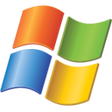
Microsoft Expression Media Reader (Windows)
Free
Phoa
Free
OGG AAC and MP3 Player Software
Trial versionSample Quark Job Jackets for QuarkXPress 7
Free
MP3 Karaoke Player
Free
EZ WAV Player
Trial versionSpectate Swamp Search
Free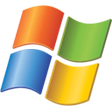
Microsoft Expression Media Free Trial (Windows)
Trial versionSendPhotos Gold
Trial version
Target Longlife Media Player
Free