Used Automatic Backup Pro for Windows?
Editors’ Review
Automating backups for your most important files and folders doesn't have to be difficult or time-consuming thanks to this comprehensive program. We found it once of the best backup programs we've seen.
Automatic Backup Pro uses a step-by-step guide that walks you through the process of backing up your files. As soon as we clicked the Add Profile button, we were asked to select a profile type for backup (files and folders, My Documents, Outlook Express, etc.), select a destination folder, and finally, configure the scheduling. We were able to completely customize our own backup schedule, choosing to back up on a monthly, daily, and even hourly schedule. We were also able to pinpoint a specific time. We opted to backup our My Documents folder to our USB. Once we saved our profile, our backup went on without a hitch. If you don't want to wait for the next scheduled backup, the program includes a Run Now feature that will immediately perform a backup using the selected profile settings.
Help is available through preset FAQs and a Help menu. It also comes with an ample, 30-day trial period. But thanks to this program's easy navigation, users of all skill levels will find it a worthwhile backup program.
What’s new in version 9.9.13
Used Automatic Backup Pro for Windows?
Explore More
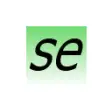
SSM Equipment Repair
Trial version
MS SQL Server FoxPro Import, Export & Convert Software
Trial version
OverPDF PDF Image Export
Trial versionAll Mortgage Needs
FreeOpenLink Lite ODBC Drivers for Informix 11 (64-bit)
Trial version
Excel Paradox Import, Export & Convert Software
Trial version
Access Video and Movie Rentals System Management Database Templates
Free
Simple Doc Organizer Home Edition
Trial version
Lighty
Trial version
SQL Server Recovery Toolbox
Trial version
Free XLS to PDF Converter
Free
MiceText
Trial version