Used AnyBackup Free Edition for Windows?
Editors’ Review
Effectively back up your files with this easy-to-use application, although be aware it cannot create self-extracting files. With AnyBackup's user-friendly interface, you can rely on the uncomplicated step-by-step wizard function to back up and restore your files, or use the standard backup and restore process.
You can also control access to the backup files thanks to AnyBackup's efficient password-encryption feature. Log or report creation and job scheduling features are also available, which we found very handy for monitoring backup and restore jobs. Unfortunately, this program does not create self-extracting archives, which would be a convenient feature if you want to access the backup files from another location or computer.
As it is, you'll need to have AnyBackup installed at the other site. However, with its helpful guide and straightforward features, any user may find this application useful.
Used AnyBackup Free Edition for Windows?
Explore More
Better Robocopy GUI
Free
#7Z
FreeWeb Boomerang
Trial version
Cloud Hero Desktop
Paid
Backblaze Cloud Backup
Trial version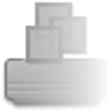
VM Data Recovery
Trial version
GoFishh
PaidDriveWizard
Trial versionJustbackupPro
Trial versionArkBackup Home
Trial versionReaSoft Data Backup
Trial version
Recoveryer Ultimate Edition
Trial version