Used Acer Crystal Eye Webcam Driver for Aspire for Windows?
Developer’s Description
By Acer
- Acer Crystal Eye webcam
Used Acer Crystal Eye Webcam Driver for Aspire for Windows?
Explore More
Sponsored
Adobe Photoshop 7.0.1 Update
FreeVirtualDub (64-bit)
Free
Magisto
FreeFonePaw Screen Recorder
Trial versionNVIDIA Forceware 45.23 International Windows 95/98/ME
FreeRepairCdDvD
FreeEaseUS Video Editor
Trial version
Easy DVD Creator
Trial version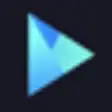
Vidmore Player
Trial version
Free Split Video
FreeFree Screen Video Recorder
FreeVidmore Video Converter
Trial version
