Used Ace Currency Calculator for Windows?
Editors’ Review
Download.com staff
Used Ace Currency Calculator for Windows?
Explore More
CubeDesigner Professioanl Edition
Trial versionMipsis Occupational Safety and Health
Trial versionManageEngine FacilitiesDesk
Trial versionUSB Lock Standard
Trial versionThe Survey System
Trial version
Loan Wizard Amortization Pro
FreeApproved Association
Trial version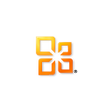
Office XP Update: Additional Help Files
Free
Password Reset for Windows 10
Free
MP Software CMMS Enterprise Network
Trial version
Lease Negotiator for Windows 8
PaidInvest Guider
Trial version
