Used AVStoDVD for Windows?
Editors’ Review
Creating a DVD, especially if you want custom title menus and other such personalization, isn't always an easy feat. AVStoDVD doesn't exactly make this task easier -- it's certainly not the most intuitive program we've used -- but it does provide plenty of options for the technically competent. If you're looking for a tidy wizard-style program that will walk you through each step and keep all the jargon under wraps, AVStoDVD is probably not the best choice. If you have some familiarity with digital video already, it may be just the thing.
AVStoDVD's interface is fairly straightforward, at least to start with; a button allows users to browse to and add videos in a variety of different formats. If you don't want to do anything fancy, it's easy enough to just click the Start button and have the program burn the files to a DVD. If you do want to get fancy, there are check boxes for such things as "Edit Encoder Command Parameters at Runtime" and "Run Title AviSynth FrameServing Check at Runtime." If you don't know what this means, don't expect any guidance from the Help file; it assumes a level of familiarity with video editing that most casual users don't possess.
We did like the fact that AVStoDVD lets users create custom DVD menus, allowing the freehand arranging of chapter thumbnails, custom background images, and such. Overall, we think that AVStoDVD offers an impressive suite of features that will please users who've been around the block a few times with the DVD-creation process. If you're a DVD newbie, skip AVStoDVD and seek out something a little more novice-friendly.
AVStoDVD installs a desktop icon without asking but uninstalls cleanly.
Explore More
Sponsored
Adobe Photoshop 7.0.1 Update
FreeScreen Recorder Plus
FreeHaihaisoft Universal Player
Free
Video Spin Blaster Pro
Trial versionAce Video Workshop
Trial version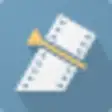
Magix Movie Edit Pro
Trial versionItkool Video Downloader
PaidTunesKit AceMovi
Trial version
NTShare Easy Video Converter
Trial version
Liberty Interview Player
Free
Winater Play
Free
Real3d CamViewer
Free