Used 1Click Uninstaller for Windows?
Developer’s Description
With 1Click Uninstaller you just need to select the program in question from the recently installed software list, click it - and the uninstallation process will begin. Also, 1Click Uninstaller allows removing programs via context menu of application's shortcut on Desktop - just right-click on app's icon and select "1 Click Uninstall". This uninstaller uses an advanced uninstallation mode: when the standard uninstaller finishes, 1Click Uninstaller checks and removes application leftovers - registry keys, files, and folders.And what is more, 1Click Uninstaller allows terminate any currently running processes.1Click Uninstaller supports all Windows applications (32 and 64 bit), and can be used in the portable mode.A smart solution for those who want to save their time, from IT specialists to home users, it has a pop-up menu style interface, which allows to comfortably work with the program.
Used 1Click Uninstaller for Windows?
Explore More
CATC USB/Ethernet Link
Freesp16906.exe
FreeAiseesoft MobieSync
Trial version20070324101727078_SCX-4x21_RCP_Scan2PC.exe
Freeslm-v2.14.12-wme-jate.exe
Free7510889.exe
FreeE66x4_CMDPCICHIPSET_WIN98.exe
Freesp11837.exe
Freedrv_lsi1010_win2000_50901_1.en.exe
Free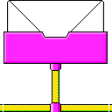
Delete Duplicates on Server
Trial versioncp004379.exe
FreeDiskwriter
Free