Used 1 Click Lock Your PC for Windows?
Editors’ Review
For the niche market of PC renting, this locking program could be useful--if users couldn't work around it. 1 Click Lock Your PC's simple interface really needs little explanation.
Configuring the software is easy. You merely choose to enable or disable eight locking options, disabling drives, icons, and taskbars. Setting the rental start date and how often to lock the PC takes only a second. Your customers will be locked out of your PC if you don't supply them with a password at the end of the rental period. Of course, the demoware won't let you generate a password. That makes the program difficult to test.
The downside of this software is clear. You must install it to an administrator account. Booting from something other than the hard drive allows easy access to the user's files. Purchasing the program gives only a 365-day license, though you're allowed to install the software on as many rental PCs as you wish. Difficult to completely test, not tough to work around, and geared only to PC rental companies, this program isn't recommended for the majority of users.
Used 1 Click Lock Your PC for Windows?
Explore More
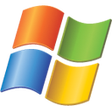
Microsoft Host Integration Server 2004 Service Pack 1
FreeFujitsu Touch Panel (PS/2)
FreeLogTag Xpress
FreeMotorola Bluetooth PC card driver version A01
FreeHiCam USB 2.0 PCam S
FreeCP000295.EXE
FreeCroatian PiLoc
PaidDutch PiLoc
PaidSoft Data Fax Modem with SmartCP
FreeNetwork: Dell _Wireless (US) WLAN Card,Wireless 1370 WLAN MiniPCI Card,Wireless 1470 Dual-Band WLAN miniPCI Card,Wireless 1350...
FreeNVIDIA nForce4 Intel Edition Serial ATA RAID Controller
FreeNetwork: Dell _Wireless (Except US,Japan) WLAN Card,Wireless 1370 WLAN MiniPCI Card,Wireless 1470 Dual-Band WLAN miniPCI Card,W...
Free
