Used RealDownloader for Windows?
Editors’ Review
RealDownloader remains one of the quickest and simplest online video downloaders for Windows, consistently delivering on its promise of "one-click simplicity." Unlike many competitors, when RealDownloader says one click, it seriously means just one click.
Installing RealDownloader integrates seamlessly with popular browsers such as Firefox, Chrome, and Microsoft Edge (previously Internet Explorer), eliminating the need for manual launches. It automatically detects supported websites and pops up whenever you hover over the top-right corner of a video. From there, clicking the small pop-up button labeled "Download This Video" initiates the download process. This intuitive process ensures minimal interference with your browsing experience. Additionally, users can download multiple videos simultaneously and even play them back within the program. For instances where a default video player cannot handle the downloaded file, RealDownloader provides the option to install a lightweight, free add-on player, ensuring compatibility with all file formats.
A significant addition since earlier versions is the enhanced video-sharing capability, which now supports platforms like Instagram and WhatsApp and e-mail, Facebook, Twitter, and MySpace. This feature enhances its appeal for users who frequently share content across social media.
Upgrading to RealDownloader Plus unlocks even more advanced features, making it a strong choice for power users. Thanks to the built-in transcoding feature, the premium version allows you to transfer downloaded videos directly to iPhones, Android devices, and tablets without worrying about file formats. The upgrade also introduces accelerated downloads, the ability to download directly to iTunes, and an option to extract audio from video files. For users keen on creating portable media libraries, these features are invaluable.
While RealDownloader excels in its core functions, there remains room for improvement in file management. The ability to batch rename files and perform more detailed editing within the program would be welcome additions, as these features are often standard in competitors' offerings.
Comparison with 4K Video Downloader
Although RealDownloader delivers exceptional performance, it faces stiff competition from apps like 4K Video Downloader. Both programs excel in ease of use, but key differences set them apart. RealDownloader is ideal for users who want a quick, straightforward video-downloading experience without additional complexities. It integrates seamlessly with browsers and prioritizes a low learning curve.
In contrast, 4K Video Downloader offers more robust features for users seeking versatility. It supports downloading in resolutions up to 8K and includes built-in tools for subtitles and playlists—features RealDownloader currently lacks. Additionally, 4K Video Downloader supports YouTube channel subscriptions, allowing for automatic downloads of new uploads, a major plus for avid content consumers. However, the interface is less intuitive than RealDownloader's one-click approach, requiring more setup for first-time users.
Ultimately, the choice depends on user needs: RealDownloader is better for fast, one-off downloads, while 4K Video Downloader suits users who require advanced functionality.
Bottom Line
For users seeking a reliable, hassle-free utility for downloading legal online videos (content to which you own the rights), RealDownloader continues to stand out. Its simplicity, speed, and integration with popular platforms make it a compelling choice. However, for users needing richer exporting tools or advanced features like playlist downloads, alternatives like 4K Video Downloader may be worth exploring.
What’s new in version 1.2.0.144
- Version 1.2.0.144 may include unspecified updates, enhancements, or bug fixes.
Used RealDownloader for Windows?
Explore More

Free Download Manager Portable
Free
FanfictionDownloader
Free
UDownloads
Free
AVget Media Downloader
Free
uGet
FreeTumblrDown
Trial version
LittleAstro
FreeOpenStreet Maps Retriever
Trial versionNoteCable Spotie Music Converter
Trial version
Smart Spider Downloader
Trial version
500px Spider
Trial version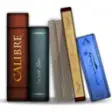
FanFictionDownloader Portable
Free