Used Panda Free Antivirus for Windows?
Editors’ Review
Panda Free Antivirus stands out in the security software landscape by offering a lightweight, cloud-based defense system tailored for casual users. Unlike more resource-intensive tools, it keeps background tasks minimal while still guarding your device from essential threats like malware, spyware, and phishing attacks. For users looking for a straightforward defense system, this tool makes a compelling case.
Panda Free Antivirus offers efficient real-time protection with minimal system impact. While it lacks advanced features, it runs quietly in the background and suits users who need basic, no-fuss, reliable security without dealing with complex settings or heavy resource usage.
Clean interface and dependable scanning features
The first thing you'll notice is the streamlined dashboard, which feels modern, intuitive, and easy to navigate — even for beginners. Installation is straightforward, requiring minimal input, and the program begins scanning your device almost instantly. Thanks to its cloud-based architecture, most threat detection happens remotely, which keeps the program lightweight and responsive. It runs smoothly even on older systems, making it a practical choice for everyday protection.
In general performance, the program offers reliable real-time scanning and even USB protection — a feature sometimes missing from other free solutions. However, it doesn’t offer ransomware protection unless you upgrade to a paid plan. Users should also note that offline scanning capabilities are limited, which might be a concern in areas with unstable internet. Still, Panda Free Antivirus handles the most common threats well enough for everyday users.
Though the core product is solid, users are frequently prompted to upgrade to access premium features, which may interrupt the experience. Some interface elements lead to locked tools, creating a sense of clutter or confusion. The included VPN tool is capped at just 150MB per day, limiting its practicality. Still, as a free solution, it effectively delivers basic and dependable protection for everyday users.
Pros
- Lightweight and efficient
- User-friendly interface
- USB protection included
Cons
- No ransomware protection
- VPN is extremely limited
Bottom Line
Solid free antivirus with few limits
Panda Free Antivirus continues to offer a compelling option for users seeking essential protection without unnecessary extras. It's fast, user-friendly, and handles threats discreetly in the background, making it ideal for low-maintenance setups. Although it lacks some advanced tools and occasionally nudges users toward paid features, its core functionality remains reliable, providing a consistent layer of security that’s well-suited for everyday needs.
What’s new in version 22.0
- Improved cloud-based scanning engine for faster detection
- Enhanced compatibility with recent operating system updates
- UI adjustments for clearer access to key functions
- Bug fixes to reduce false positives in device scanning
Used Panda Free Antivirus for Windows?
Explore More
Universal Virus Sniffer
Free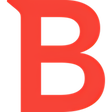
Bitdefender Antivirus Free
Free
Advanced SystemCare Ultimate
Trial versionMicrosoft Security Essentials
FreeRKill
FreeMcAfee LiveSafe
Free
HitmanPro (64-bit)
Trial versionThreatDown
PaidIntego Antivirus
Paid360 Total Security
FreeESET NOD32 Antivirus
Trial versionGravityZone Small Business Security
Paid