
StaticX Surveillance for Windows
Key Details of StaticX Surveillance
- Monitor and capture typed text, screenshots, and other computer activities.
- Last updated on 2/29/2024
- There have been 1 updates
- Virus scan status:
Clean (it's extremely likely that this software program is clean)
Editors' Review
For lack of a better term, we'll just call StaticX disobliging.
This PC spy program records keyloggers and captures screenshots, then saves them in a hidden folder on your machine. Somewhere around the midsection of the program's dreadful interface is a button for accessing the keylog, but nowhere to be found is any hint of how to get at the secret screencapper.
It's unfortunate, too, because although the aesthetics of using StaticX are unpleasant at best, you do have the ability to control the screencaps' frequency, or if you want them at all. The hot key access and password protection work fine, and although the hot keys are immutable, you can choose your own password. Since the screencapping is one of the major functions of the app, though, we're really disappointed that the hidden folder is hidden even from the administrator.
We expected better functionality from a trialware app. A lack of a parser for the keylogging function, plus the screenshot fiasco and a lack of a scheduler means that X doesn't mark the spot with StaticX.
Explore More
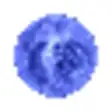
Sentinel
FreeFiresec
Trial versionAuditPro Enterprise Edition
Trial versionTupEnterprise
Trial version
GFI EndPointSecurity
Trial version
PCSafer 2016 Internet Security
Trial versionCallZap
Trial versionWindows Hide Expert
Trial version
Trust Delete
Trial versionActiv for Vista
Free
Active Privacy Guardian Washer
Trial versionPermanentFileDelete.exe
Free