Used Microsoft Office Visio Professional 2007 for Windows?
Editors’ Review
Microsoft Visio is a professional drawing tool for creating charts, graphs, diagrams, engineering drawings, networks, layouts, and schedules to use in reports, documents, and presentations. With an extensive array of top-quality templates, Visio is both easy to use and sophisticated enough for professional applications, much like Microsoft's other Office tools. Visio is part of the Office suite and integrates with it in Windows, but it's not included with most Office editions; it comes in separate releases in several versions. Visio Professional is available in a free but limited trial version. All of Visio Pro's features work, but you can't save or modify files. The trial is only active for a limited time, and a nag screen asks for a Product Key every time you open it. But if you're wondering if this fairly expensive tool is worth the cost, start with the trial version.
Visio Pro's interface resembles earlier Office layouts rather than the newer ribbon look, but it's still functionally and stylistically up-to-date. We mentioned that, like other Office apps, Visio Pro is capable of a lot in experienced hands, but unfamiliar users will nevertheless be able to start building diagrams almost immediately, thanks largely to the extensive selection of Template Categories such as Business, Engineering, and Flowchart in the left sidebar. Each Template Category offered a selection of basic charts, diagrams, and drawings that we could customize with our data as we built them up. For example, under Engineering, we found templates for Basic Electrical, Circuits and Logic, Fluid Power, Part and Assembly Drawings, and other mechanical and physical process and control drawings and diagrams. Clicking Basic Electrical opened a dotted-grid field with a sidebar displaying objects for Shapes, Symbols, Semiconductors and Tubes, and other components and design features. Dragging each component onto the circuit board and linking them together in a variety of ways yielded a basic circuit diagram.
There are free tools that do much of what Visio Pro does, though none does near as much near as well. With Visio Pro's free trial, you'll be able to see that you're getting what you pay for.
Editors' note: This is a review of the trial version of MS Office Visio Pro Trial 12.0.6423.1000.
Used Microsoft Office Visio Professional 2007 for Windows?
Explore More
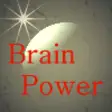
MoneyWiz
Free
Monthly Budget Planner for Windows 8
Free
Veterinary Practice Manager
Trial version
Abalaid Diagnostic Lab Chain Management
Trial versionCivil Simulate
Trial versionArabic Keyboard
Trial versionJackpot
FreeRentBuyEstimator
Trial version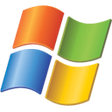
PowerToys
FreePC Team POS
Trial version
NetTradeX
Free
Refinancer for Windows 8
Free