Launcher for Windows
- By Microsys
- Trial version
- User Rating
Used Launcher for Windows?
Editors’ Review
Micro-Sys Launcher is a cool little bit of freeware that lets you quickly open stuff--files, folders, apps, and such--from the system tray. You can keep shortcuts to all the programs and files you use most often in one easy-to-access location, and launch them with a click. You can group your shortcuts by hierarchy in a tree view or by program association, keeping more frequently used items together. You can even create shortcuts to quickly launch several items at once.
Launcher boasts a drag-and-drop interface that makes creating a quick-launch shortcut as easy as dragging an icon from, for example, the desktop into the Manage Items window. Right-clicking the systray icon displays your shortcuts and gives you access to the Launcher menu, from which you can open the Manage Items window, select preferences such as language and menu options, and check for updates. The preferences dialog box displays helpful little tips in a side panel, a nice touch, especially on a free product. Launcher also lets you drag files and shortcuts from your favorite programs into the tree view, letting you open multiple items with a single click. There are command-line and batch file functions as well.
Launcher is generally easy to use, though now and again the documentation refers to some of the more advanced features that come with Launcher Pro, the paid version, and the Tools option is actually a sales pitch for other Micro-Sys wares. But whatever you ask Launcher to open, it opens easily, and quickly too.
What’s new in version 2.3.3
Explore More

Tsunami Windows 7 Theme
Free
Manchester United Windows 7 Theme
Free
B2 Stealth Bomber Windows 7 Theme
Free
Chevrolet Camaro Windows 7 Theme
FreeShahrukh Khan Ra One Windows 7 Theme
FreeAuto Window Manager Portable
Free
Standard Business Icons
Trial version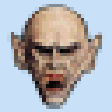
RPG Game Icons
Trial version
Slickscreen
Free
TransPad
Trial versionEnigma of Guldis
Free
Flickr Group Windows 7 Theme
Free