Used Free Meme Creator for Windows?
Editors’ Review
If you've ever wanted to create and share a meme but just didn't have the time, skill, or software to do it, try Free Picture Resizer's Free Meme Creator. It has just the tools you need to add captions to pictures and nothing more, all boiled down to one compact piece of freeware. You can choose the font, color, and size of your caption and place it anywhere in your meme before sharing.
Free Meme Creator's user interface is so plain that we weren't sure it had loaded completely. On the left is an image window; on the right, controls for choosing Font, Color, and Size, a Caption field with "Insert" and "Remove" buttons, and a large "Publish" button. We clicked "File/Open Image," browsed to a photo, and entered a basic caption. Free Meme Creator's default font is 50-point Arial in white with black outline, which shows up well on color and black & white images. We pressed "Insert New Caption." Free Meme Creator placed the caption in the upper-left corner of the image, but we could drag it anywhere or click "Remove Selected" and start over. When our meme was ready to share with the world, we pressed "Publish," named our meme, and saved it as a JPEG. The "Publish" button doesn't actually publish or share your memes online: That's up to you. We couldn't wait to share ours!
Free Meme Creator doesn't have a Help file, but it doesn't really need one. If you'd like to aim for some Internet fame or just want to share a captioned pic with friends and family, this tool can help.
Used Free Meme Creator for Windows?
Explore More
Sponsored
Adobe Photoshop 7.0.1 Update
Free
My Photo Viewer for Windows 8
Paid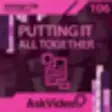
InDesign CS6 106 - Putting It All Together
Paid
Briss
Free
Slideshow Organizer for Windows 8
Paid
Dashavatar for Windows 8
FreeDS Bubbles - Script
Trial version
Corel Paint It
Trial version
PDF Conversa
Trial versionPM Animation
Trial versionCenter Pictures Film Color Plugin for After Effects
Free
victPaint
Free