Dxtory for Windows
Key Details of Dxtory
- Capture movies in DirextX or OpenGL applications.
- Last updated on 2/29/2024
- There have been 8 updates
- Virus scan status:
Clean (it's extremely likely that this software program is clean)
Editors' Review
ExKode's Dxtory captures DirectX and OpenGL video data directly from surface memory for fast and lossless recording. It records audio from multiple sources and supports third-party video codecs and broadcast output. You can maximize write speed to storage by creating multiple folders and setting custom bit rates for each. Dxtory is free to try with limitations, including a watermark on output.
Pros
Settings: Dxtory's tabbed interface accesses Global, Advanced, Screenshot, Hotkey, Folder, and many other settings, including (of course) Video and Audio. Many settings can't be found in comparably priced "all-in-one" video suites. For example, the Overlay Settings not only offers Status options but also color-coded frame and status indicators.
Profiles: The Profiles menu affords quick access to elaborate configurations. Clicking Edit Profile opens a compact manager.
Screen capture: We could customize screenshots with margin, scaling, and clipping options, save clips in multiple formats, enable High Speed and Auto Repeat options, and specify JPEG quality.
DirectShow output: Video data captured by Dxtory can be sourced to many video applications, including broadcasting.
Cons
Trial limits: Dxtory's watermark didn't bother us, but waiting for the free trial nag screen to load the app cooled our enthusiasm for the full version, and the Maximize button is disabled.
Bottom Line
Free trial limitations don't hide Dxtory's advantages over more broadly focused competitors. While it's not for casual users, Dxtory is affordable enough to be a great choice for gamers, advanced amateurs, and other users who need more than what's offered by comparably priced programs.
Editors' note: This is a review of the trial version of Dxtory 2.0.128.
Explore More

Codec Decoder Pack
Free
Cisdem Video Player
Free
Adobe After Effects CC
Trial version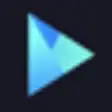
Vidmore Player
Trial version
Free DVD Converter
Free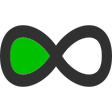
Any Media Player
Trial version
4kFinder
Trial version
Kahlown Screen Spy Monitor
Free
Soft4Boost Video Capture
Trial version
Convertilla
Free
Soft4Boost DVD Cloner
Trial version
Web Camera Pro
Free