Used Aloaha PDF Suite Free for Windows?
Editors’ Review
Aloaha PDF Suite is a versatile PDF creation tool that is available in several versions, including a freeware edition that nevertheless has nearly all the features of the full version. It can create high-quality vector-based PDFs from inside any Windows program. The PDFs it creates are fully compatible with other PDF programs. Aloaha PDF Suite installs a special printer driver that lets you create, save, print, and e-mail PDFs whenever you select Print inside any program that runs in Windows and offers a print command, including Word and other Office apps, Web browsers like IE and Chrome, and Windows itself.
Aloaha PDF Suite's download includes an installer as well as Web-based resources such as a manual, blog, and a free Class 1 Certificate application (sent by e-mail). When it's running, Aloaha PDF Suite's system tray icon serves as the main access point to the program's language, licensing, and signature settings, card reader options (where applicable), and notifications (as they appear). Batch digital signatures are disabled in the freeware version, which just means you'll have to create signed PDFs one by one. The signature wizard includes the option to save the file as a template. Certificates can be stored on the local machine, active directory, current user store (default) and Smart Card (e-ID).
Creating a PDF with Aloaha PDF Suite is as easy as printing a document. But instead of sending the newly created PDF straight to your printer spool, the program lets you save it as a file or e-mail it. We tried it in several programs, including our Web browser. When the print preview appeared, we selected Aloaha PDF Suite and clicked OK. A dialog appeared with a preview of our document and buttons to Show, Print, Save, and Mail our PDF. We could also attach a letterhead, including a different letterhead for page 2. We saved a PDF, browsed to the destination folder, and clicked our new document. It opened normally in our usual PDF tool. That's not all there is to Aloaha PDF Suite, but the freeware is focused on the basics. Users can upgrade to more capable versions as needed.
Used Aloaha PDF Suite Free for Windows?
Explore More
Sponsored
Adobe Photoshop 7.0.1 Update
FreeFastStone Photo Resizer
Free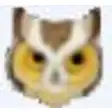
MEDISP DICOM Viewer
Free
PDF Mail Merge (64-bit)
Free
Zinc
Trial version
Lighten PDF Converter Master
Trial version
FastStone Photo Resizer Portable
Free
EasySignCut Pro
Trial version
ScreenMaster
Trial version
PNG to PDF Converter
Trial versionAny DWG DXF Converter
Trial version
Project Dogwaffle Free
Free