Used Thermo Watch for Nest Thermostat for iOS?
Developer’s Description
Used Thermo Watch for Nest Thermostat for iOS?
Explore More
Masti
Free
MatePhone
Free
Hello Governor
Free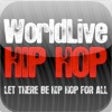
WorldLive Hip Hop
Free
Cat Communication
Free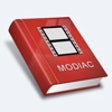
Modiac Explorer
Free
FN P90 3D lite - GunClub Edition
FreeJonathan Cainer Horoscopes
FreeTexts From Oscar Wilde - Free daily quotes from the playwright
FreeSpeedQuizzing - Virtual Buzzer
FreeGMA Network
FreeWakie: Talk to Strangers & Random Chat with People
Free