iOS Apps for Utilities & Tools
Top 3 Utilities & Tools Apps for iOS
More Utilities & Tools Apps for iOS
Avast Security & Privacy
FreeFree, comprehensive app for online protection
iOSFINDER
FreeFINDER - Die App fr mehr Informationen rund um FINDERAlle Informationen mobil verfgbar - Einfach, bersichtlich, direkt auf Ihrem iPhone/iPad/iPod....
iOSTestFlight
FreeA platform for testing iOS apps
iOS1.1.1.1: Faster Internet
FreePrivate connection made simple
iOS
FileGet
FreeAdvanced file manager.
iOSTelebox
FreeUse your device as remote control!The TELEBOX Remote app allows you to turn your Smartphone into a remote control for your ECAT SP1 bell...
iOS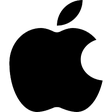
Apple iOS 13
FreeIntroduces Dark Mode, Advanced Photo and Camera Features, Sign In with Apple and an All-New Maps Experience
iOSPotatoVPN - Fast WiFi Proxy
FreePotatoVPN: A Simple Mobile VPN Solution
iOSUpCloud
FreeTake UpCloud wherever you go! Monitor and manage, reconfigure and resize - all of the operations can be performed from the comfort of your current...
iOS
m365 downG
FreeManage scooter from the iPhone.
iOSMegaphone: turn your device into a microphone
FreeMegaphone is a must have app for your iPhone.
iOSPrivate Browser with Adblock
FreeSecure browsing without ads.
iOSPicSay Photo Editor Pro
PaidNote:The fun award winning photo editor. Color-correct your pictures and add word balloons, titles, graphics, and effects like distortion. All in a...
iOSHUAWEI HiLink (Mobile WiFi)
FreeHUAWEI HiLink merges the functions of the Huawei Mobile WiFi and RuMate apps to provide you with a more consistent and simplified management experience.
iOSExpressVPN - Fast & Reliable Premium VPN Proxy
FreeComprehensive Overview of ExpressVPN for iPhone
iOSВПН - VPN Buck быстрый 2025
FreeiOS
Apple iOS 12
FreeMake your iPhone and iPad experience even faster, more responsive, and more delightful with a new iOS 12.
iOS
DNSCloak Secure DNS client
FreeOverride & secure DNS queries.
iOS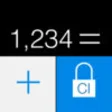
Secret Calculator Icon - Safe and Secure Photo Videos Secret Notes Password Manager Send Encode Messages Keep and Protect All P...
PaidSecret Calculator Icon the best way to hide and protect your secret photos, private video and information away from prying eyes behind real...
iOS
Flashlight for iPhone , iPod and iPad
FreeFeatured by Apple as BEST OF 2012 on AppStore.
iOS
Head Tracker
FreeHead Tracking with your iPhone.
iOSXP3Player
PaidMy first interactive video player written in C++. Let you watch many video formats on your iOS devices.Support many media formats like...
iOSi-FlashDevice HD
FreeThe i-FlashDevice HD is the best way to manage all your files on iOS devices, Exchanges files with different devices & platforms with ease.
iOS
VidMate
FreeAre you looking for a powerful video player for your clouds?
iOS
Last Updated
Avast Security & Privacy
FreeProtonVPN - Fast & Secure VPN
FreePotatoVPN - Fast WiFi Proxy
FreeAna Vodafone.
FreeShopee TH
FreeExpressVPN - Fast & Reliable Premium VPN Proxy
FreeTalabat Rider
FreeAloha Browser - fast private browser & VPN
FreeGearUP Game Booster: Lower Lag
FreeDMSS
FreeMixing Station
FreeShopee Malaysia Buy and Sell on Mobile
Free