iOS Apps for Utilities & Tools
Top 3 Utilities & Tools Apps for iOS
More Utilities & Tools Apps for iOS
FINDER
FreeFINDER - Die App fr mehr Informationen rund um FINDERAlle Informationen mobil verfgbar - Einfach, bersichtlich, direkt auf Ihrem iPhone/iPad/iPod....
iOS
FileGet
FreeAdvanced file manager.
iOSВПН - VPN Buck быстрый 2025
FreeiOS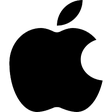
Apple iOS 13
FreeIntroduces Dark Mode, Advanced Photo and Camera Features, Sign In with Apple and an All-New Maps Experience
iOS1.1.1.1: Faster Internet
FreePrivate connection made simple
iOSHUAWEI HiLink (Mobile WiFi)
FreeHUAWEI HiLink merges the functions of the Huawei Mobile WiFi and RuMate apps to provide you with a more consistent and simplified management experience.
iOSTestFlight
FreeA platform for testing iOS apps
iOSPsiphon
FreeAfter helping tens of millions of users get access to the apps and sites they love, Psiphon has launched its first app for iOS.
iOSPrivate Browser with Adblock
FreeSecure browsing without ads.
iOSPotatoVPN - Fast WiFi Proxy
FreePrivacy VPN Unlimited.
iOSAna Vodafone.
FreeEnjoy managing your line through personalized mobile experience from Vodafone, this app offers you full internet & minutes management, full control...
iOSYI IoT
FreeYI IoT connects you with your family through real-time video and audio anytime and anywhere just a fingertip away-With a simple tap on your...
iOS
Apple iOS 12
FreeMake your iPhone and iPad experience even faster, more responsive, and more delightful with a new iOS 12.
iOSPicSay Photo Editor Pro
PaidNote:The fun award winning photo editor. Color-correct your pictures and add word balloons, titles, graphics, and effects like distortion. All in a...
iOSUpCloud
FreeTake UpCloud wherever you go! Monitor and manage, reconfigure and resize - all of the operations can be performed from the comfort of your current...
iOSDodo Mobile
FreeThe Dodo Account Manager application is a live resource for Dodo customers allowing you to keep track of your usage, pay bills on the go and manage...
iOSTelebox
FreeUse your device as remote control!The TELEBOX Remote app allows you to turn your Smartphone into a remote control for your ECAT SP1 bell...
iOS
Kiwi VPN Premium
PaidA high speed, ultra secure VPN.
iOS
Siri
FreeGet things done easily and faster.
iOSi-FlashDevice HD
FreeThe i-FlashDevice HD is the best way to manage all your files on iOS devices, Exchanges files with different devices & platforms with ease.
iOS
m365 downG
FreeManage scooter from the iPhone.
iOSLG TV Plus
FreeSimply browse and play your Smart TV with your smartphone.
iOS
LuckyDraw Pro
PaidLuckyDraw Pro is a Lucky Draw app, which is designed for Annual Party.
iOS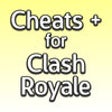
Cheats + for Clash Royale
FreeWant to know the best cards in Clash Royale? Learn unbeatable strategies, about chests, gems, elixir, and cards to make you king at Clash Royale....
iOS