Used Window Hidie for Windows?
Editors’ Review
When you work in an area frequently visited by others and you don't want them to see everything you're working on, this neat little application will hide items onscreen by just pressing a key combination.
Window Hidie launches a tabbed pane with a list of open and running items. The interface is purely functional and easy to understand. In our tests, we were able to use either the interface or a key combo to hide or show the current window. We liked that not only did the current window disappear from the screen, but also its icon in the Windows task bar also disappeared. Both the window and the icon reappeared when we pressed the appropriate key combination.
Window Hidie performed its tasks quickly in response to our actions. We liked how easy it is to use, and that it hid items so thoroughly. This free app doesn't have a lot of bells and whistles, but it does its job quickly and simply and well.
What’s new in version 0.2
Explore More
Copy (57) of lan_b5788bcm701_ao.zip
FreeADInstruments Glucose Calibration
Free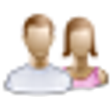
UniSync
Freesp3556.exe
FreeFlobo PSD Recovery
FreeQLogic Fibre Channel Adapter
FreeFast Sync
PaidCopy (26) of sp33930.exe
Freesp32886.exe
FreeSBXD62_V1.0_Driver_Stack.zip
FreeD00507-001-001.exe
FreeNetwork: Dell Wireless 1390 WLAN MiniCard,Wireless 1490 Dual-Band WLAN MiniCard Driver Version A09
Free