Used VideoProc Converter for Mac for Mac?
Developer’s Description
VideoProc for Mac is all-purpose video processing software to edit, convert, resize, adjust and fix various video audio files with full GPU acceleration. It offers easy-to-use features to help cut, merge, crop, stabilize, reframe, rotate, reduce video file size to fit YouTube, Instagram, email and so on. It also combines strong video/audio conversion toolbox, desktop/iOS screen recorder and online video downloading engine. All are packed in this lightweight and straightforward linear video processing application.
With 370+ codec library, the 4K-capable video processing software can effortlessly handle any videos and audios from camera, GoPro, mobile phones, drones, etc, including MKV, MP4, H.264/HEVC, MOV, QuickTime, MP3, AAC, FLAC, etc. It also supports DVD/ISO image files, CDR, 3D and 360 VR videos. VideoProc supports not only editing these files but also converting between different formats on macOS. VideoProc for Mac meets basic needs with easy cut, crop, merge, rotate, effects, etc., touching up video footages in no time. The high-level options in toolbox help adjust and fix video clips efficiently, including stabilize, denoise, make GIFs, correct fisheye lens distortion, force A/V sync.
By using VideoProc for Mac together with non-linear video editor such as iMovie and Final Cut Pro X, you have all power to create stunning films. VideoProc for Mac comes to maximally accelerate the whole process by making full use of GPU Acceleration. It delivers up to 47x real-time faster speed and is committed to achieving the most efficient video processing operation in the market. Versatile Screen Recorder and Online Video Downloader: VideoProc for Mac is the go-to tool to record gameplay, presentations, streaming video, and create vlogging, video instructions. Record desktop/iOS screen with voiceover or record from webcam, or record both at the same time in picture-in-picture mode. Besides, it allows you to easily download online videos, music, playlists from 1000+ websites.
Used VideoProc Converter for Mac for Mac?
Explore More
Sponsored
Adobe Photoshop
PaidAirCast
Trial version
Mac Bluray Player
Trial version
AMS Video Compress
Trial version
AMS Any Video To MP4
Trial version
Movie Montage
Trial version
Final Cut Assistant
Trial version
TuneFab Screen Recorder
Trial version
Quickier
Free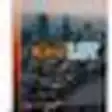
KinoLUT
Paid
AMS Video Cutter
Trial version
AMS Total Recorder Ultimate
Trial version
