Used Video Downloader for TikTok - Free & No Watermark for Android?
Developer’s Description
Video Downloader for TikTok - Free & No watermark is the best and easiest way to save Tik Tok videos on Android.
Want to download HD videos from TikTok without watermark and logging in? Video Downloader for TikTok - Free & No watermark is your best choose! Just copy the link or share the link of the the video which you want to download from TikTok, and then your download task will automatically start.
App Main Features:
- No login required. You won't worry about personal information leaking.
- Download videos without watermark.
- Download videos by copying or sharing URL. Videos from Tik Tok can auto-downloading.
- Super-fast save videos with exclusive downloading speed boost. Much faster than other TikTok video downloaders.
- Support all HD video downloads.
- Support downloading video in the background.
- Built-in video player. Play your videos online or offline.
- Very simple UI design and friendly interface without any learning costs.
- Very lightweight only 5M.
- 100% FREE without any in-purchase.
Video Downloader for TikTok - Free & No watermark app helps you save videos without the watermark in simple steps.
How to save TikTok video on Android phone?
Method One: Use 'Copy Link' to download video
- Step 1: Open TikTok and click on the "Copy Link" of the video you want to download.
- Step 2: Open Tik Tok Video Downloader.
- Step 3: Tik Tok Video Downloader will detect copied videos automatically.
- Done! Your video will begin downloading.
Method Two: Use 'Share Link' to download video
- Step 1: Open TikTok and click on the "Share Link" of the video you want to download.
- Step 2: Select "Tik Tok Video Downloader" to share.
- Step 3: Tik Tok Video Downloader will detect shared videos automatically.
- Done! You can find it in your "Downloaded video list" or gallery.
Where are those TikTok downloaded videos stored?
- All downloaded videos are saved in your "Downloaded video list" or local storage of your phone.
Install this amazing HD Video Downloader for TikTok - Free & No watermark app and enjoy now!
Notes:
- Video Downloader for TikTok - Free & No watermark is not affiliated with TikTok. It is a tool for TikTok video download.
- Any unauthorized downloading or re-uploading of contents and/or violations of Intellectual property rights is the sole responsibility of the user.
Used Video Downloader for TikTok - Free & No Watermark for Android?
Explore More
Sponsored
Adobe Acrobat Reader: PDF Viewer, Editor & Creator
FreeFull HD Player - All Format Video Player
Free
Video Pe Photo Lagaye Name Photo on Video Editor
Free
Slow Motion Video Maker With Music
Free
Movie Video Player & MP3 Music Download Free 2019
FreeTakaTak Video Downloader - Without watermark
Free
+IPTV LATINO
FreeHD Movies 2019 - Watch Free Movies & TV Shows
Free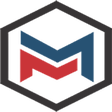
Monero STB IPTV
Free
Video Crop
Free
Video Joiner : Merger
Free
Love Photo Video Maker - Heart Effects with Music
Free