TweakVI Basic for Windows
Key Details of TweakVI Basic
- Tweak hundreds of hidden features of Windows Vista.
- Last updated on 2/27/2024
- There have been 2 updates
- Virus scan status:
Clean (it's extremely likely that this software program is clean)
Developer's Description
TweakVI Basic is a tweaking utilities,which bundles lots of different utilities in one. It was developed to combine both tuning and optimizing features to increase the speed of your Windows Vista system. It's the worlds first software for Windows Vista to combine both customization, tweaking and optimization features.
Explore More

WX Memory Optimizer
Free
Clean Master Pro
FreeNetwork:Broadcom 570x Gigabit Integrated Controller Driver Version A02
FreeHot Keyboard Network Suite
Trial version
MiniAide Fat32 Formatter Professional
Trial versionbridge.zip
Free
Clean Disk Security
Trial version
Process Monitor
Free
AutoTyping Word
Trial version
iSMS Recovery
Trial version
Encoding Notifier
Free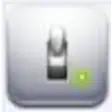
Auto Power Switch
Free