Used Text to Image for Windows?
Editors’ Review
Text to Image is a simple piece of freeware that does one thing, but it does it quicker and easier than just about any other tool. What it does is create image files out of text: You type it, choose the look, and press a button, and Text to Image does the rest. What use are the images? How about a custom title bar for your Web site? Or a restaurant menu? Or an invitation? For any kind of text that needs to be presented as an image file, Text to Image is a great first choice. Danaav's Text to Image is freeware that is compatible with Windows XP, Vista, 7, and 8.
With so many complex graphics tools out there, Text to Image's ultra-easy-to-use interface is a welcome change. This compact dialog is dominated by a text entry field that can hold a lot of text. Four buttons take care of Text to Image's business: Text Color, Background Color, Text Font, and Convert to Images. We typed a brief text message into the text field and pressed Text Color, which, like the Background Color step, uses a simple, familiar color picking tool; likewise the Text Font stage uses a font manager. We selected an attractive font, set the type size and color, chose a contrasting background color, and pressed Convert to Images. Almost immediately Text to Images finished the task, simultaneously saving our new image as a PNG file and opening the destination folder. By default, Text to Image stores images in your Temp folder, but we could click Select Folder for Images to choose another destination folder. We clicked our new file, which opened normally in Windows Photo Viewer.
That was easy! Pretty cool, too. Turns out it's heaps of fun to type out signs and messages, choose elaborate fonts and garish colors, and create image files. Sure, Photoshop does everything Text to Image does and more. But you can open Text to Image, use it, and be on to the next task in the time it takes to figure out how it's done in Photoshop.
Used Text to Image for Windows?
Explore More
Sponsored
Adobe Photoshop 7.0.1 Update
Free
Quelea
Free
GroupShot
FreeFlash Video Player
FreeBHplayer 2.5 - English
Free
SongReader
Trial version
Photozig Albums Premium
Trial version
TIFF File Size Reduce Software
Trial version
Photo Collector
Free
Media Player
FreeLoopTeK MediaMyWay
Trial version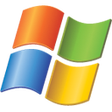
CD Slide Show Generator
Free