Used TSR Watermark Image Software Pro for Windows?
Editors’ Review
TSR Watermark Image Software from andromedaIT is a free program that can add watermarks to your images and documents. You can use it to mark the images you post online to keep them from being reused without your permission. You can make your watermarks barely visible or unmistakable, depending on your needs: a light mark for credit on images you mean to share, and heavy marking to protect images from being reused, such as when photographers post example images on their Web sites.
TSR Watermark's interface resembles a properties dialog but is really a typical three-panel Windows app in disguise, with a left-hand navigation panel for selecting source, destination, and editing watermark images and a main view bar split horizontally by a narrow progress bar. The upper panel is a watermark selection tool for adding images and text; the tabbed lower panel displays the finished document and a log file. We selected an image to watermark and a destination folder. Other choices included output format, quality, size, and orientation, as well as EXIF data options. We selected 50 percent watermark transparency and a lower-left placement. We moved to the watermark panel and chose Use Text, entered our watermark text, chose some options like font, chisel, emboss, color, and border; opted to add the text to the EXIF Copyright data; selected Preview when running; and clicked Start. The program quickly added the watermark text to our image, displayed it in the preview panel, and recorded the operation in the Log tab. Next we tried an image watermark. We browsed to a picture to use as a watermark and selected size, angle, transparency, and placement. Once again, the program quickly added the watermark and saved the file to our destination folder. We viewed our test files in Photoshop, and the watermarks created by TSR Watermark looked clean and professionally done. Satisfied, we added some copyright watermarks to a large batch of snapshots, successfully stopping and restarting the program during the process.
Watermarking can protect your digital and intellectual property. TSR Watermark Image Software makes it easy to add custom watermarks to a wide range of file types, one by one or in batches.
Used TSR Watermark Image Software Pro for Windows?
Explore More
Sponsored
Adobe Photoshop 7.0.1 Update
FreePoladroid
Free
FrameSize
Free
MPEG4 Converter for Windows 10
Paid
PictureItPostage Designer
Trial version
Exif Viewer
Trial versionEnfocus StatusCheck
Free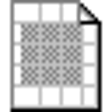
Auto Batch Rename Photos and Videos
Trial versionImageWiz Free
Free
Picture Resizer
Trial version
Jpg Bmp Tif Wmf Png To Pdf Converter
FreePhotometis
Trial version