Scapple for Mac
- By Literature and Latte
- Trial version
- User Rating
Used Scapple for Mac?
Editors’ Review
Scapple for Mac makes note-taking quick and effortless, and lets you make connections between your notes using a straightforward drag-and-drop action. This premium app comes with an impressive array of options for customizing the look and feel of the notes, along with a powerful export feature. This app can definitely increase your productivity at the office.
Following a quick installation, Scapple for Mac greets you with a minimal interface. Commonly used actions can be triggered through intuitive shortcuts: double-click to create a new note and drag one note on top of another to create a link between them. You can also drag files or Web sites into a canvas; image files are applied directly, while other files and Web sites are given a link. A nice touch is the ability to extend the canvas infinitely in all directions, so you never run out of space. Performance-wise, Scapple performs well while keeping its system footprint relatively low. The only major downside of this app is its lack of multiple device support -- you can only use it on a Mac.
While Scapple for Mac possesses an impressive array of features, its lack of device support makes it far less useful than it could have been. It remains a worthwhile app, though, but only for those who do all their note-taking on their Mac and don't need to synchronize their notes across devices. If you want a note-taking app that's compatible with your iPhone or iPad, this isn't it.
Editors' note: This is a review of the trial version of Scapple for Mac 1.1.
Explore More
Concentrate
Trial version
Bontq
Free
SlipBox
Free
InstantProject
Free
iWinBids
Trial versionJumpBox for the Redmine Project Management and Issue Tracking System
Trial versionIntellisys Project Desktop
Trial versionSorting Thoughts
Trial version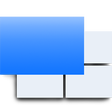
PopBoardz
Free
EasyProject Manager
Trial versionProject X
Trial version
MindNode Lite
Free