Podreel for Windows
- By Audelicious
- Trial version
- User Rating
Used Podreel for Windows?
Developer’s Description
By Audelicious
Explore More
Sponsored
Adobe Photoshop 7.0.1 Update
Free
Emby for Windows 10
Paid
Anghami for Windows 10
Free
MyRecords for Windows 10
FreeAKAI S5000/S6000 Midi Stereo Digital Sampler
FreeDSH PictLy
Trial version
NhacCuaTui for Windows 10
Free
Squeeze Control for Windows 10
Paid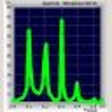
AD Sound Tools
Trial version
Artillery2
Trial version
Chameleon Volume
Trial versionSYVERB Volume 1: RaW sPaCeS
Trial version