Used One-click OGG to MP3 Converter for Windows?
Developer’s Description
Used One-click OGG to MP3 Converter for Windows?
Explore More
Sponsored
Adobe Photoshop 7.0.1 Update
Free
OGG WAV Converter
Trial version
M4A MP3 Converter
Trial version
OGG MP3 Converter
Trial version
AAC MP3 Converter
Trial version
SoftMine CD-DVD Burner
FreeSoundWax Recorder Pro
Trial versionWin MP3 Converter
Trial version
Any Video to DVD Converter and Burner
Trial version
WavPack2WMA
Free
Movie Burner Solution
Trial version
MP4 MP3 Converter
Trial version