iOS Apps for Utilities & Tools
Top 3 Utilities & Tools Apps for iOS
More Utilities & Tools Apps for iOS
ProtonVPN - Fast & Secure VPN
FreeOwn your data
iOSFINDER
FreeFINDER - Die App fr mehr Informationen rund um FINDERAlle Informationen mobil verfgbar - Einfach, bersichtlich, direkt auf Ihrem iPhone/iPad/iPod....
iOSPotatoVPN - Fast WiFi Proxy
FreePotatoVPN: A Simple Mobile VPN Solution
iOSTestFlight
FreeA platform for testing iOS apps
iOS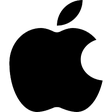
Apple iOS 13
FreeIntroduces Dark Mode, Advanced Photo and Camera Features, Sign In with Apple and an All-New Maps Experience
iOSTelebox
FreeUse your device as remote control!The TELEBOX Remote app allows you to turn your Smartphone into a remote control for your ECAT SP1 bell...
iOSi-FlashDevice HD
FreeThe i-FlashDevice HD is the best way to manage all your files on iOS devices, Exchanges files with different devices & platforms with ease.
iOSВПН - VPN Buck быстрый 2025
FreeiOS
FileGet
FreeAdvanced file manager.
iOSPicSay Photo Editor Pro
PaidNote:The fun award winning photo editor. Color-correct your pictures and add word balloons, titles, graphics, and effects like distortion. All in a...
iOS1.1.1.1: Faster Internet
FreePrivate connection made simple
iOSFambase: Live Group Chat
FreeFambase: Live Group Chat Overview
iOSHUAWEI HiLink (Mobile WiFi)
FreeHUAWEI HiLink merges the functions of the Huawei Mobile WiFi and RuMate apps to provide you with a more consistent and simplified management experience.
iOS
xDisk-Expand space
FreeExpand space,Back up & Restore.
iOSDodo Mobile
FreeThe Dodo Account Manager application is a live resource for Dodo customers allowing you to keep track of your usage, pay bills on the go and manage...
iOSTestM - Check phone & Report
FreeTest, Buy & Sell Phones.
iOSPrivate Browser with Adblock
FreeSecure browsing without ads.
iOS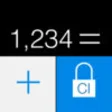
Secret Calculator Icon - Safe and Secure Photo Videos Secret Notes Password Manager Send Encode Messages Keep and Protect All P...
PaidSecret Calculator Icon the best way to hide and protect your secret photos, private video and information away from prying eyes behind real...
iOSNomad Sculpt
PaidComprehensive 3D Sculpting Tool for iPhone
iOS
AppinCar
FreeAppinCar is an application to launch and operate compatible apps in your iPhone on the display audio.The application is for specific car maker...
iOSShopee TH
FreeComprehensive Overview of Shopee TH App
iOSYI IoT
FreeYI IoT connects you with your family through real-time video and audio anytime and anywhere just a fingertip away-With a simple tap on your...
iOSDownloader
FreeEasily download files to your iPhone and iPad.
iOSUpCloud
FreeTake UpCloud wherever you go! Monitor and manage, reconfigure and resize - all of the operations can be performed from the comfort of your current...
iOS