Used Metro Wordpad Free for Windows 10 for Windows?
The Download Now link directs you to the Windows Store, where you can continue the download process. You must have an active Microsoft account to download the application. This download may not be available in some countries.
Editors’ Review
Download.com staff
Pros
- Pin notes and folders to the start screen
- App theme matches phone's current color
- Create, delete, and edit notes and folders
- Search functionality for notes
- Export function included
Cons
- Still in development
- Ads present in older versions
- No mention of cloud synchronization
- Limited integration with other services
- Basic text editing features
Used Metro Wordpad Free for Windows 10 for Windows?
Explore More
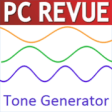
Tone generator for Windows 10
Free
BIK Player
FreeSteelSeries Engine
FreeSan Andreas Mod Installer
FreeLeapdroid
FreeMVP Baseball 2005 update #1
FreeTile Drop for Descenders
FreeAir Heaven for Descenders
FreeRookie Revolution for Astonishing Basketball
FreeTV for MORDHAU
FreeMordhau Pizza Party for MORDHAU
FreeCrankworx Rotorua 25 for Descenders
Free