MaxxPlayer for Windows
- By Waves Audio
- Trial version
- User Rating
Used MaxxPlayer for Windows?
Editors’ Review
Download.com staff
MaxxPlayer for Windows
- By Waves Audio
- Trial version
- User Rating
Used MaxxPlayer for Windows?
Explore More
Sponsored
Adobe Photoshop 7.0.1 Update
Free
Speed Upp
FreeFlobo Digital Photo Recovery
Trial version
Bliss
Free
n-Track Studio
Trial versionSpace Synthesizer
Trial version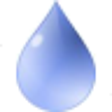
M3U Dropper (32-bit)
Free
iZotope Nectar
Trial versionMy MP3 Satellite Radio
Trial versionAudio Tag Editor
Free
LyricsGrabber
Free
Video Desktop
Trial version
