Used Lightkey Professional for Windows?
Developer’s Description
Focus On Your Ideas, Forget About Typos:Lightkey's AI-Powered spelling correction technology offers real-time suggestions for misspelled words. In addition to its built-in vocabularies, Lightkey will learn and offer spelling corrections based on your unique vocabulary.
Get The Most Relevant Terms For Your Professional Content:Lightkey includes over 60 prediction content domains including technology, business, finance, law, academia, and more. Using its deep learning context analysis capabilities, Lightkey will offer you the most relevant terms.
Benefit From Predictive Text In Any Desktop Application:Lightkey natively supports MS Office (Outlook, Word & PowerPoint) and Google Chrome apps (Gmail, WhatsAppWeb, LinkedIn Messenger etc). For any other application, simply activate Lightkey Anywhere and benefit from predictive text.
Your Privacy First:Lightkey will never submit your content to the cloud. In addition, Lightkey does not require any internet connectivity.
Used Lightkey Professional for Windows?
Explore More

Insert Multiple Rows and Columns in Excel
Trial version
Maymeal NoteClip
Free
Small Editor
Trial version
Scalare
Free
PDFCreator 2012
Trial version
TExpressive
Trial versionText To PDF File Maker
Free
Append Text If It Does Or Does Not Exist Software
Trial version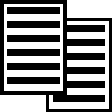
Docfrac
FreeChiefPDF Image to PDF Converter Command Line
Trial version
Extracto
Free